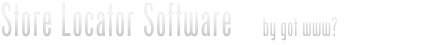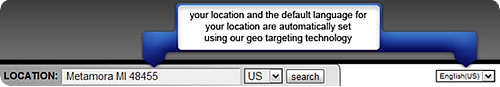language selector
How does the language selector work?
The language selector is designed to show the labels in the language of the user. Instruction languages are currently available for Dutch, English (U.S. & U.K.), French, German, Italian, and Spanish. Labels that change are the submit button, the words for phone, website, email, directions, distances, etc.
In a standard implementation, when a user lands on the store locator software page for the first time, the language is set based on the user’s location using our automatic location identification system.
automatic location identification
The system can automatically determine the area your visitor is from based on their internet connection (this is also called geo targeting technology). For a majority of your visitors they don’t have to enter anything to see the closest locations to them AND the default language set for their country.
If a user searches in a different country than what was we think they are in we assume the default language for that country should be shown.
If a user changes the language selector, that selection is saved on the user’s computer using cookies and all subsequent uses of the system will display in that language.
If you would like to override our automatic location identification system you can force your locator to a preset language by passing the preferred language code in the URL you use.
?c=XX (where XX is the two letter code from the list below)
DE == German/Deutsch
NL == Dutch
CA == English (CA)
US == English(US)
UK == English (UK)
ES == Spanish/Español
PT == Portuguese
FR == French
IT == Italian/Italiano
*Note: not all systems support every language listed here.