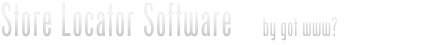To make our mobile app even more useful, Google Maps Street View is now available on mobile browsers (yes, even on the iPhone 5). With access to Street View on your phone, you can use panoramic, street-level imagery to explore and navigate during the driving directions from our mobile app.
 |
| Times Square, New York |
 |
| District Wine Bar, San Francisco |
Starting today, users can switch to Street View on your mobile browser to see your destination before you get there. To use Street View on your mobile browser simply click on the “directions” link in our mobile app and select the browser option. Then click the “pegman” icon at the bottom right of your screen to access Street View.
 |
| Access Street View by clicking on the “pegman” icon |
Also, transit, driving, biking and walking directions continue to be available on your mobile browser to help you help guide you to your destination.
NOTE: we do not display Google Street View on the results page. Street View is available once a used clicks on the directions links, which takes them directly to Google Maps.