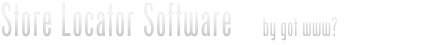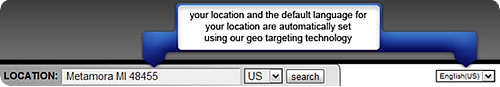country selector
How does the country selector work?
The country selector is designed to assist the end user so that they do not need to enter their country when searching.
All available country options are shown so that the system will work properly for any user in the world.
In a standard implementation, when a user lands on the store locator software page for the first time, the country is automatically selected based on the user’s location using our automatic location identification system.
automatic location identification
The system can automatically determine the area your visitor is from based on their internet connection (this is also called geo targeting technology). For a majority of your visitors they don’t have to enter anything to see the closest locations to them.
By selecting the country automatically, based on the geolocation of a website visitor, over 99% of users never have to change their country in the system; making repeat searches a more user friendly process.
The Country isn’t generally required if your users will be located only in the U.S., since City, State or Zip code will do just fine there. But in other locations around the world, adding the country to the city results in a higher accuracy for your users.
The system is designed to work all over the world in the most user friendly way for the most people. Although sometimes entering just a city will work, you can’t always enter your city and expect the system to know what state or even what country you mean.
Example: London might be London, GB., or London, ON or London, CA in the U.S. — so by adding the default country selection a user in GB would not need to enter anything but London.
Changes to the way the country selector works (other than removing it completely) are outside the standard features and will result in customization costs and edit fees if future change requests are made.