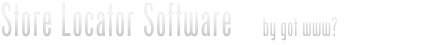Manually set the mapping point
How to find the latitude and longitude coordinates of a place.
1. Open the Google Maps website and enter the address in the search box.
2. Zoom In the map as much as possible until you locate the place for which you need the latitude and longitude.
3. Right click that exact location on the map and select “Center Map Here”
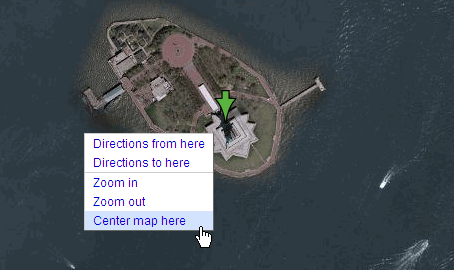
4. Click the “Link to this Page” hyperlink and copy paste the URL into notepad – look for the value of ll parameter in the URL – they are the latitude and longitude coordinates of your location.
http://maps.google.com/maps?q=san+francisco&ll=17.421306,78.457553
Copy paste that value in the Google Maps Search box again to confirm the location on Google Maps.
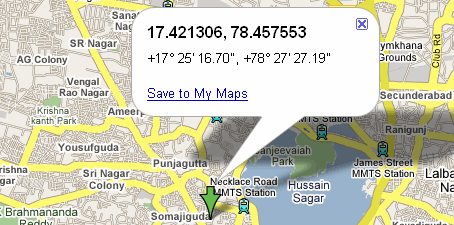
In the admin area, edit your location to add the first number to the Latitude and the second number to the Longitude field.
Check the ‘Custom’ box to to override automated geocoding for this location.
Save the record.
This function also caches this custom data associated with your address so that when you perform an upload from a file your cached location information will be used for that address.
Removing a Cached location
If you uncheck the “custom” field and check “clear cache” on the edit page, the previous cache of the address will be removed from the cache and the record will again be automatically re-geocoded.