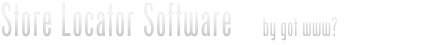Adding Records
Adding a single record
Adding a large number of records
Geocoding Process
Review for Duplicates
Adding a single record
To add a single record, first click on the ‘add location’ tab.
On the ‘add location’ page, enter the information you have in the form fields there, then click ‘add’ at the bottom of the form.
NOTE: latitude, and longitude are automatically calculated when you click ‘add’ to save the record. Check the ‘custom’ box and fill in your own latitude, and longitude ONLY if you want to override the automatic geocoding.
Adding a large number of records
If you have too many records to add one at a time, the simplest way to add a large number of records is to upload a list of records from the “upload/download” tab. After you upload your records you will be prompted to geocode the records.
Geocoding Process
All records that you want to show up in searches and be displayed on the map need to have coordinates in the system (latitude, and longitude) calculated. This process is called geocoding. (more)